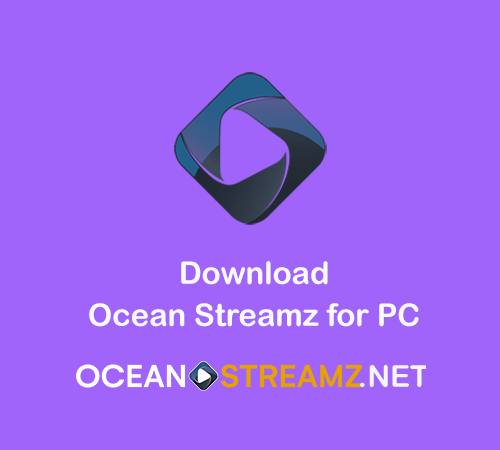Ocean Streamz for Roku – Download Ocean Streamz Apk on Roku
With so many websites and streaming platforms on the internet, it’s hard to decide which one you should pick up and subscribe to enjoy the latest movies & TV shows, but it’s not that easy. Apps like Netflix not only feature the latest content but also provide their original movies and web series in premium quality. So, should you subscribe to each one of these? No, that’s not a smart decision to make.
If you want to find a permanent solution where you can enjoy the best quality videos from different streaming platforms, then Ocean Streamz Apk might be the perfect solution for you. It has an awesome UI and comes with exciting features, making it one of the best choices. So, let’s discuss the app in detail and fin how you can install it on a Roku device.
Ocean Streamz Apk
It’s one of the popular video streaming applications that allows you to watch the latest movies & TV shows from different categories or languages. Here, you can enjoy the best quality content from various genres such as action, thriller, romance, sci-fi, drama, comedy, and horror. Also, the app has an ad-free environment that further boosts the likeliness of the app and gives you a better experience. On OCean Streamz, the user can also download the videos and watch them offline.
Ocean Streamz Features
- Watch or download the movies in multiple qualities varying from 360p to 1080p.
- Download multiple videos in the background without interrupting the streaming service.
- The UI lets you find out the best quality videos without putting in much effort.
- Create custom playlists and add the content you like to watch shortly.
- The app supports Chromecast and Real-Debrid accounts to provide more functionalities and provide you a better experience.
- No registration or in-app purchase asked before streaming the videos.
- You can download and use the app on smartphones, tablets, Firestick, Roku, Smart TV, Xbox, PC, and more.
How to Install Ocean Streamz on Roku?
- Open the settings of your smartphone and allow the installation of apps from unknown sources.
- Now, download the Ocean Streamz app from the download button mentioned below.
- Install the Ocean Streamz on your smartphone and open the All Screen Recorder app from the PlayStore.
- Install the recorder app and connect your Roku device with the television.
- Open the channel store of your Roku device and search for the All Screen Receiver app.
- Now, click on the add channel option and the app will automatically be added to your device.
- Following that, make sure your smartphone and Roku are connected to the same wifi network.
- At last open the movie or video you want to watch, click on the server, select Open with option, and click on the All screen recorder app. Your videos will automatically be streamed on the Roku ASR channel.
FAQs
Q. Some links are not working on the app?
It may happen due to the content removed from the server, but you can get them updated by putting the request in the support section.
Q. Is Ocean Streamz legal?
Ocean Streamz is completely secure and safe to use, you can play unlimited videos without worrying about anything.